The MBA Tech stack for Job hunting
Who is this guide for?
For those who are targeting a fragmented market, where job hunting is similar to Sales, where you have to set up the funnel and churn through until you get a positive result. Some examples of fragmented job markets are: any VC role, BizDev, CorpDev, Sales, Marketing, Product Management, Account Management, Internal Strategy, Ops. Here, the biggest predictor of success is Volume of applications. To increase Volume, you need to make applying to jobs as pain-free as possible.
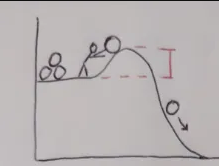
To apply to a job, you have to overcome your fear of rejection, not get distracted, find faith and resist Netflix, which takes effort. This effort to get started (activation energy) is the same for each application regardless if it’s your first or 100th one. Once you get started, the momentum is usually sufficient for you to power through (pictured here by the boulder rolling down the hill). I propose, you lower the hill using tools, like a shovel. Here is one way to build the shovel:
- Eliminate distractions
- Automate application tracking
- Automate Resume tailoring
- Automatic folder system
- Auto-completion of correspondence
- Automatic job sourcing
Eliminate Distractions
After analysing my job search habits, I found that I doubled my application rate by blocking both Linkedin and Facebook newsfeeds. I need both networks to reach out to my network but I don’t want to get distracted while on task. Install these add-ons and thank me: Feed Blocker for Linkedin and Kill News Feed for Facebook. If you are feeling extra, delete your Instagram and TikTok. Until that dream job is yours.
Application Tracking
You need a Kanban board to keep track of where you applied with as few clicks as possible. Install Notion and the Chrome Notion Add-on. Finally, install the Highlighter in Chrome, which will help you not read a posting twice. Now, find a job. I will take a random job posting as an example of how our shovel works:
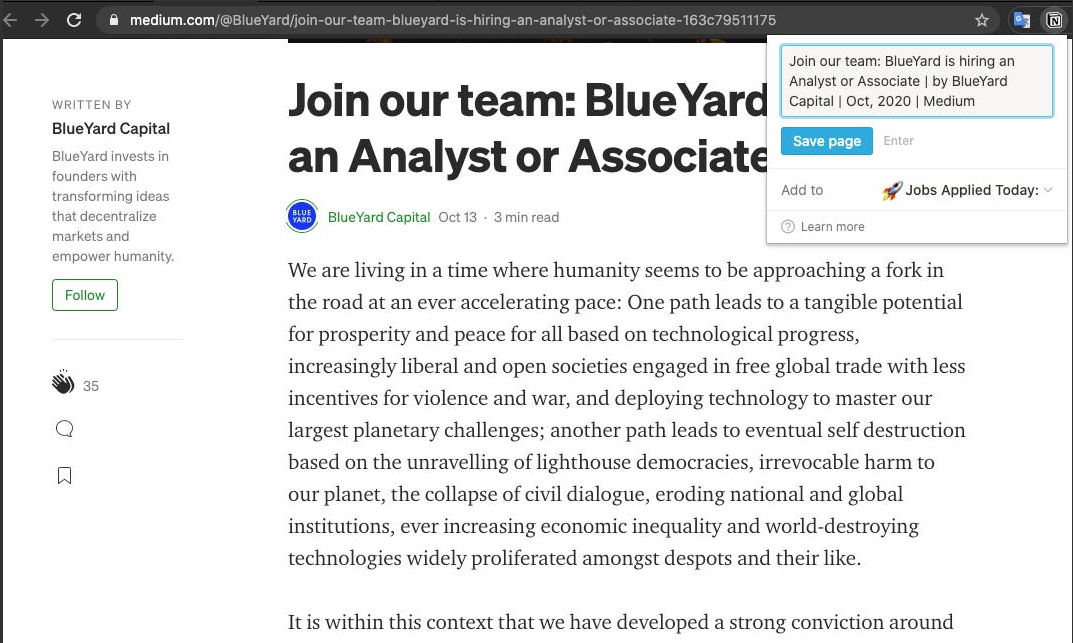
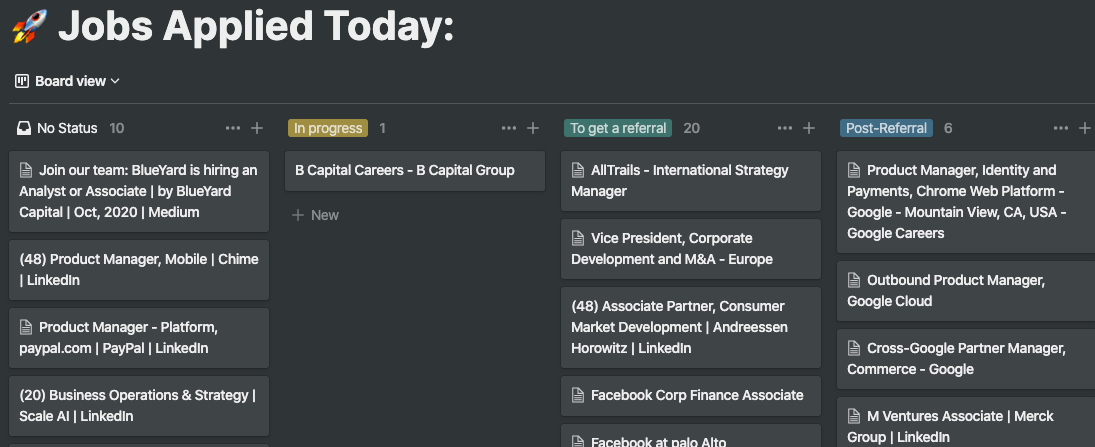
Resume Tailoring
Dreading to customise your resume for each job posting is a major reason for lack of application volume. Here is how to simplify the process. Set the shortcut for the Highlighter Add-on to a key combo (I used ‘Command+D’) and as you read the description, highlight relevant words (About 5%-10% of the total verbiage). The example job description turns from this:
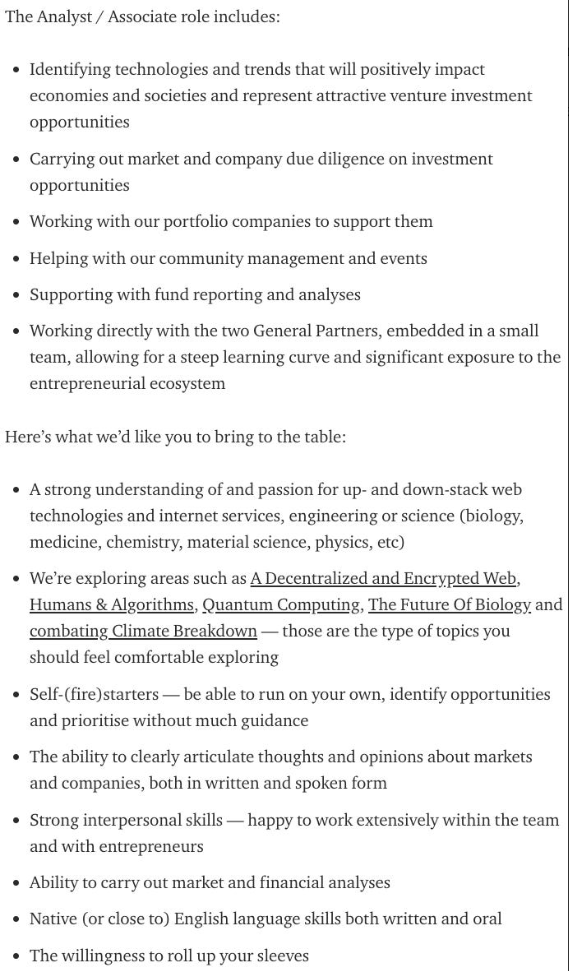
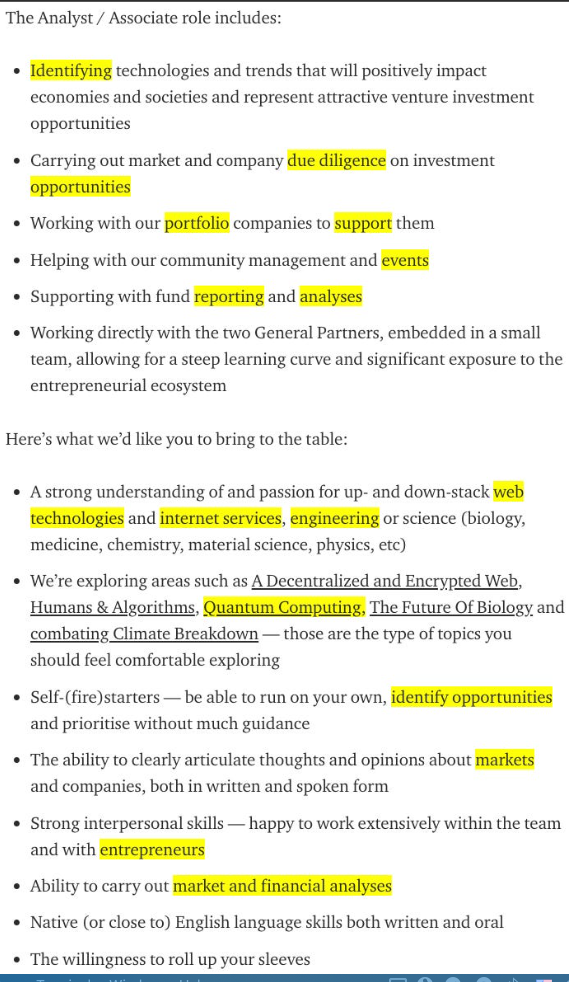
- Terminology: If use the term “entrepreneurs” to indicate start-up founders , or the phrase “identified opportunities” to describe deal sourcing, its pedantic, but change it to match how they call it.
- Order: The order in the example is Sourcing, due diligence, portfolio support, events, analysis. I would arrange my resume items in the same fashion
- Keywords: If you know about Quantum computing, and are an Engineer, mention it!
Automatic Folder System
Since each resume is custom, I want to remember what I sent, when I sent it, and have a folder to add interview materials, cases, research. I also want to start each application with a 1.5 page Master Resume and cut it down to the job description as in point 3. Here is what the final tool looks like:
To trigger the application process, I bring up Alfred with a keyboard shortcut “Alt+Space” and type in:
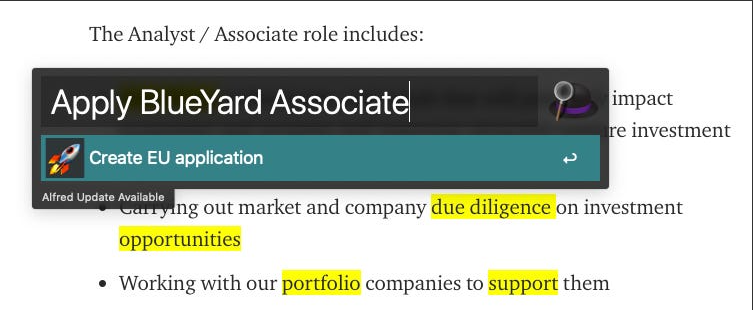
- Creates a folder named “yymmdd BlueYard Associate” in my “EU Applications” folder
- Takes a copy of my custom EU Master Resume, puts it in this folder, re-names it to “My Name + BlueYard Associate”
- Opens it on my desktop side by side so I have no escape but to finish what I started. When I am done, I save as .pdf. Horse Blinders.
This creates a neat order system so I know where I applied, when, with what version
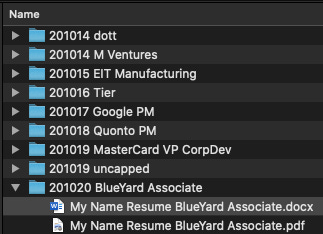
From this, you can tell that my lack of focus extends to my career interests. But there is a pattern, it’s just hard to see.
Record-keeping, under the hood:
Alfred is a powerful tool. It’s worth buying just for the TextExpander features. But it also lets you run bin/bash scripts. It takes the company name as variable, takes today and puts it in a 2-line script like so:
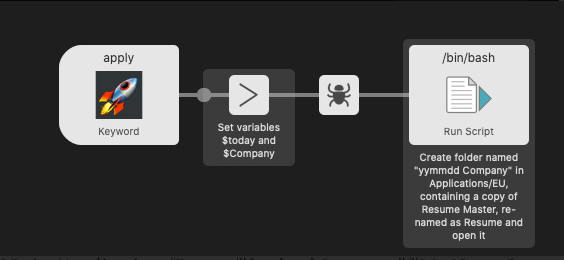
Auto-Completion of correspondence
Once you finished your resume, they might hit you with the “Why do you want to work for us?” or “What makes you special?”. I bet you answered this in the past and venturing deep into your soul each time is emotionally exhausting. Here, Notion is your friend again. Create a different Kanban board where you save each question/Answer so you can quickly locate it again:
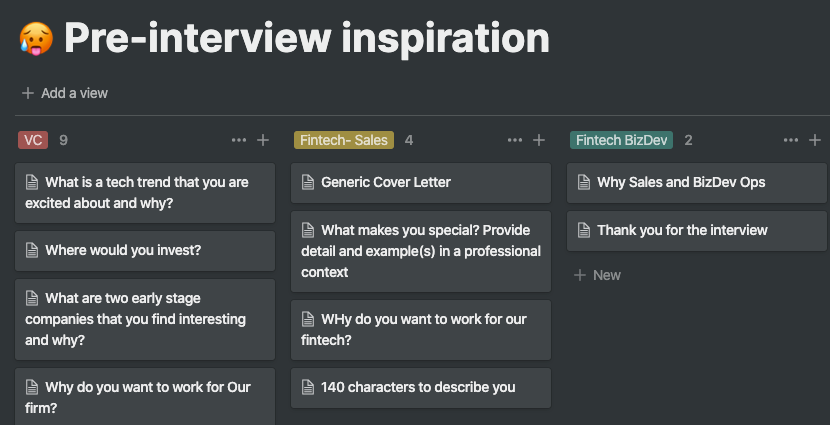
Inbound flow
By now, the pesky hill should be negligible
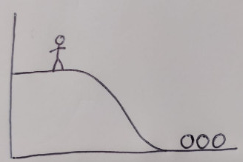
Now you need to find more rocks to roll down that hill. For this, you should set up a system. Linkedin Premium algorithm is surprisingly good at finding jobs after you teach it what you like. Niche bloggers like John Gannon and others feed you daily positions in small increments. Sometimes you read someone’s blog on VC/fintech/, think they are cool, see where they work, and apply.
So long!